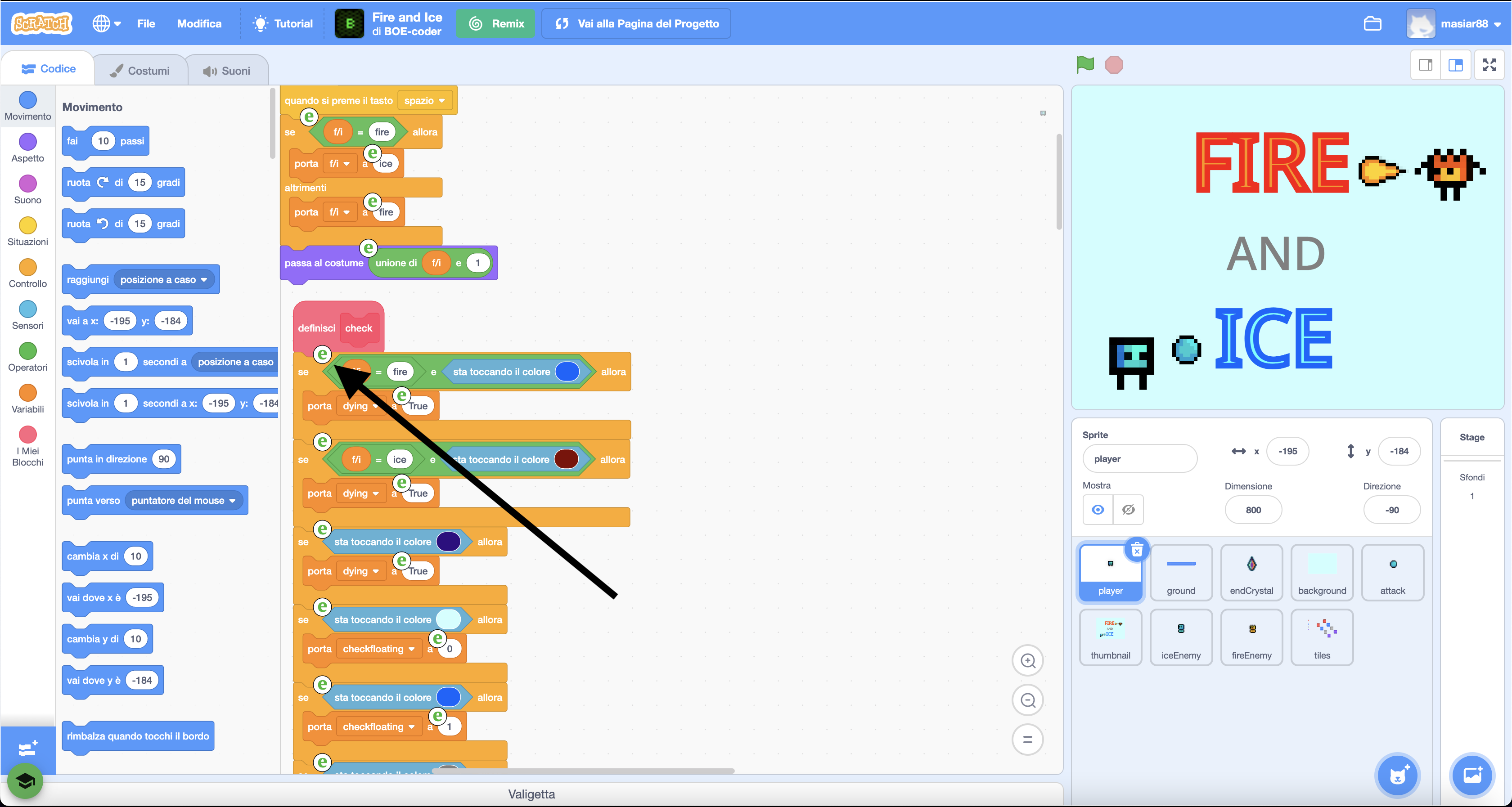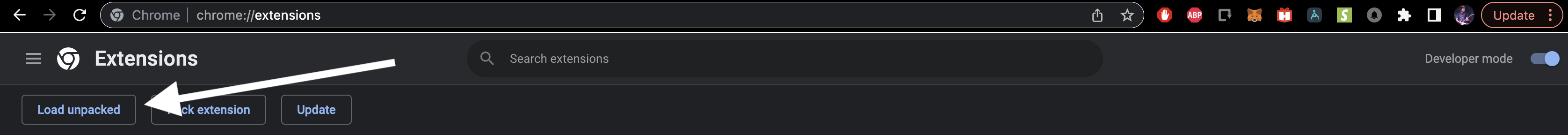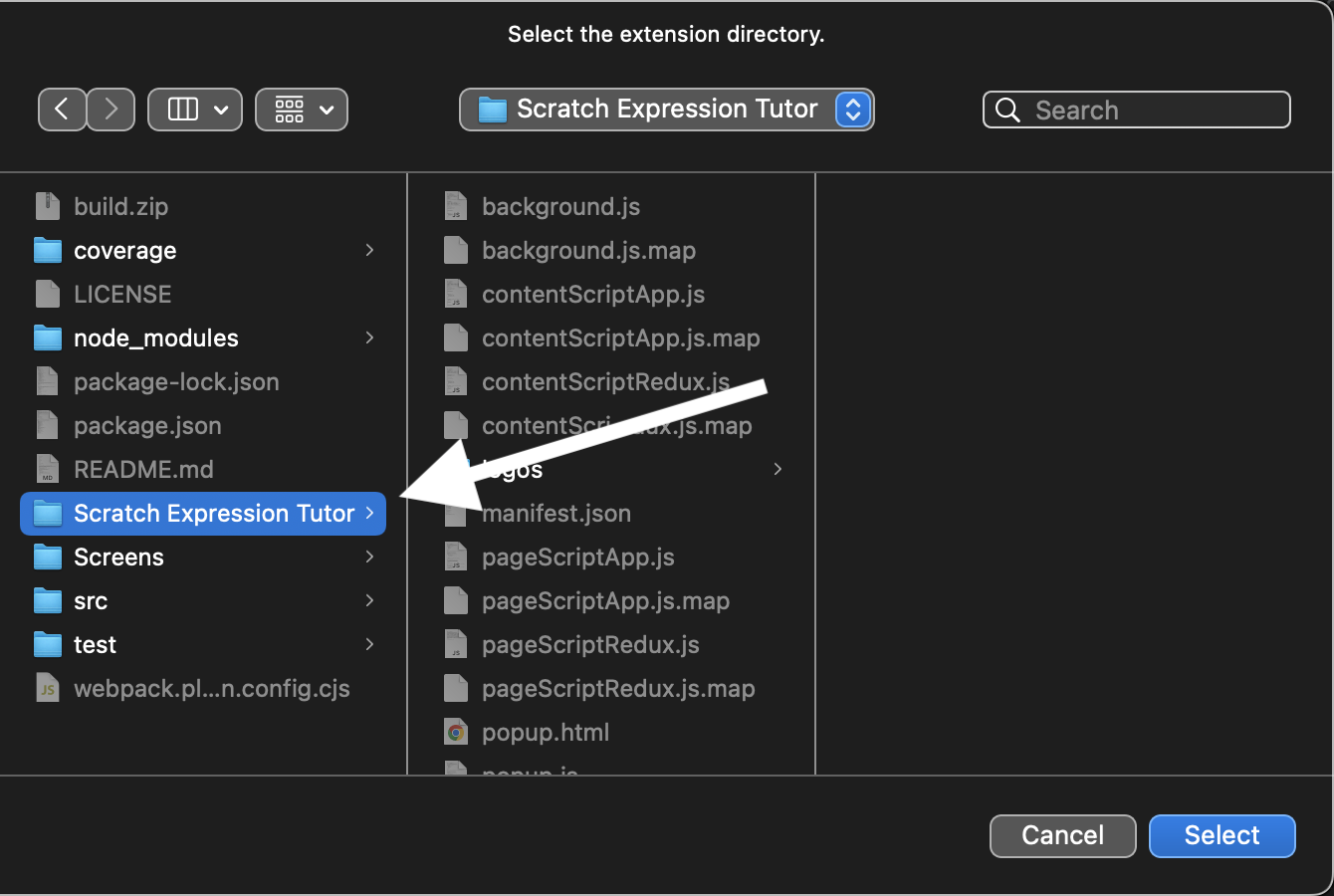Chrome Extension
Expression trees in the Scratch online editor
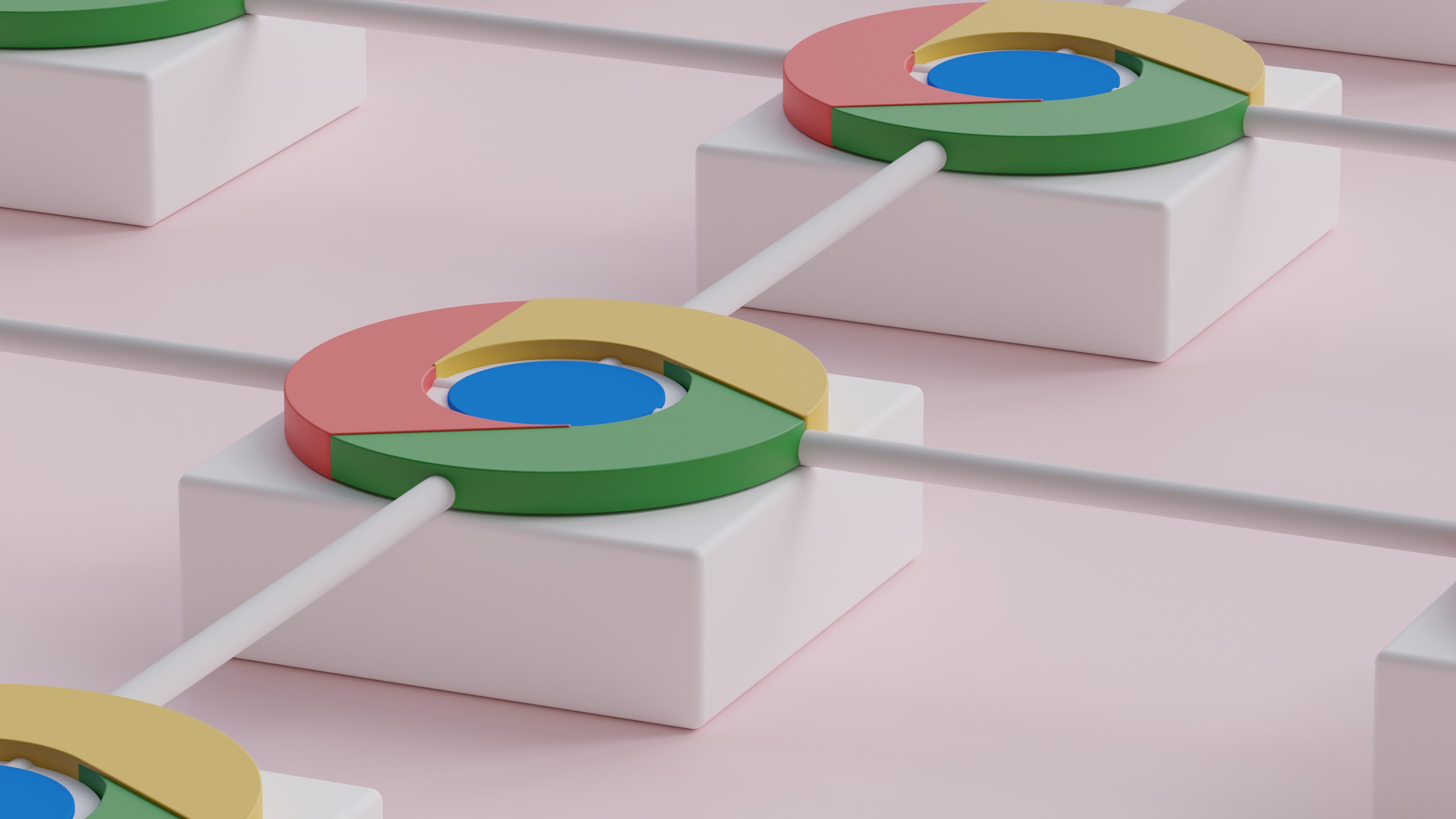
Latest Release
The latest release of the Chrome Extension can be downloaded in our GitHub repository.
Installation Guide
- Download the zip file with the extension
Go to the Release Pageof our GitHub repository.
Download the latest pre-compiled version of the plugin by clicking onScratch.Expression.Tutor.zip - Extract the content of the zip file to your computer
Make sure you remember the path to your unzipped plugin folder
- The plugin is now installed
Go to the Scratch website and open any Scratch project.
On the top left of any expression the plugin will render a button with our logo.
Click the logo and the plugin will render the corresponding expression tree.